Introduction
Control settings are one of the most important factors that determine success in PUBG Mobile. A poorly arranged setup can slow your reactions, reduce accuracy, and lead to unnecessary losses, creating frustration during matches. On the other hand, a well-structured 4 finger control in pubg mobile system enhances your performance, provides faster responses, and increases your chances of survival in both classic and ranked modes.
A common debate among players is whether 4 finger claw control is truly better than 2 or 3 fingers. The truth is, skilled players can still perform impressively with 2-finger or 3-finger setups. However, the 4 finger layout provides a wider range of multitasking, more flexibility, and faster reaction time. This setup allows you to execute complex movements like jumping, aiming, shooting, and crouching almost simultaneously, which gives you an edge over opponents.
This article provides a complete guide to setting up pubg 4 finger control and mastering the layout for Android device.

Why Choose 4 Finger Controls?
- Faster Gameplay and Active Movements
Using four fingers allows you to move, aim, and shoot at the same time. This reduces delay and gives you a smoother flow in battles. - Adopted by Professional Players
Many professional PUBG Mobile esports players rely on 4 finger claw controls. It has become a standard among competitive players because it maximizes efficiency. - Better Multitasking Ability
With four fingers, you can loot, peek, jump, prone, crouch, and fire without having to stop or compromise on movement. This helps in clutch situations where every second matters. - Improved Aiming and Accuracy
Since you can aim and fire while controlling movement, your shots are more accurate. It also allows you to stay in constant motion while maintaining precise aim. - Perfect Combination with Gyroscope
The gyroscope is a powerful tool for recoil control and smooth aiming. A 4 finger setup complements gyro perfectly because your fingers handle actions while the device’s motion helps with precision. Although 3 finger + gyro works too, 4 fingers with gyro provide maximum advantage. - Stronger Close and Long-Range Combat
Whether you are rushing in close combat or sniping in long-range battles, the 4 finger setup makes you faster and more adaptable. It improves reaction speed in both situations.
Note: The gyroscope feature allows aiming by tilting the device rather than just using screen touch, which adds speed and accuracy to your gameplay.
Here are perfect setting For PUBG Mobile 4 Finger Control for Android Player.

1. Left Thumb Role
Controls the joystick for movement.
Manages scope range adjustments.
Handles smooth directional movement.
2. Left Index Finger Role
Primarily used for firing buttons.
Can also be assigned to open the map quickly.
3. Right Index Finger Role
Controls scope (ADS), crouch, prone, backpack, quick chat, and quick scope.
Tip: Set the scope to hold mode for better sniping and enable quick scope in settings for faster targeting.
4. Right Thumb Role
Responsible for aiming, peeking, weapon switching, marking locations, using shops, jumping, climbing, throwable items, reloading, looting, healing, vehicle entry and exit, and switching to FPP if desired.
Tip: Separate the jump and climb buttons to avoid mistakes in high-pressure fights.
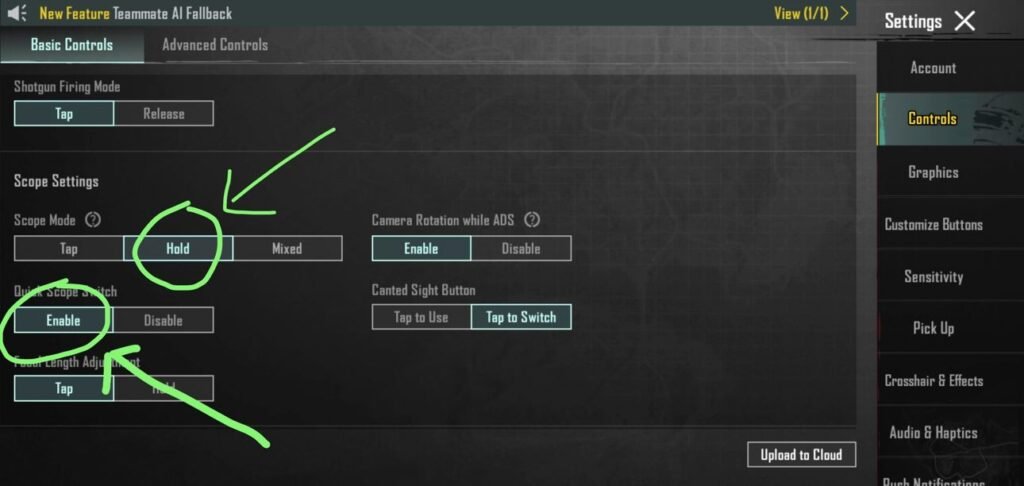
Tip: Reduce the opacity of some buttons after you are comfortable with the layout so they do not block your screen view.
-Tips for Mastering 4 Finger Controls
Spend regular time in training mode to build muscle memory and get used to finger positions.
Play TDM and unranked matches before trying this setup in ranked games to avoid losing points.
Gradually adjust button sizes and positions to suit your hand size and comfort level.
If possible, enable gyroscope for recoil management and better precision.
Do not rush the learning process. It takes several weeks of practice before the setup feels completely natural.
Addition, you can read:
PUBG Mobile Gyro Sensitivity for Android Player: Effective Setting.
Pro Clutch in PUBG Mobile Tips: Be a Master Of Situations.
Conclusion
The 4 finger claw control layout is one of the most effective setups for PUBG Mobile, especially for Android players who want to push their gameplay to the next level. While it may seem complicated at first, consistent practice in training mode and TDM will make the setup easier to master. Once you become comfortable with it, your reflexes, aiming, and overall gameplay will noticeably improve.
Although 2-finger and 3-finger setups can also deliver good results, the 4 finger claw provides more flexibility, faster reactions, and a professional edge. Combined with the gyroscope, it becomes even more powerful, helping you dominate both close-range and long-range fights.
If your goal is to perform like a pro player and increase your winning chances, adopting the 4 finger claw control is one of the best steps you can take. Dedicate time to practice, experiment with sensitivity settings, and soon you will notice a significant boost in your performance.
Pingback: PUBG Mobile Beginner Guide: Top 10 Effective Tips. - exploremultiverse.com