Introduction
In PUBG Mobile, movement and jiggle are two of the most important mechanics every player must master. These terms are often used together because both involve controlling your in-game character’s position and motion.
However, there’s a key difference:
Movement is a broad concept that represents your overall mobility how you walk, strafe, jump, and reposition during combat.
Jiggle is a specific technique short, quick side-to-side movements used in close-range fights to dodge enemy bullets and confuse their aim.
If your jiggle skills are strong, you can easily manipulate your opponent, make them miss shots, and win more 1v1 or clutch situations. Many PUBG players struggle with movement and jiggle control, often losing fights because their reactions or joystick use are not precise enough.
Let’s explore the major components and pro-level techniques that can help you improve these critical skills.
Pro Tips for Better Movement and Jiggle in PUBG Mobile
1. Control Layouts
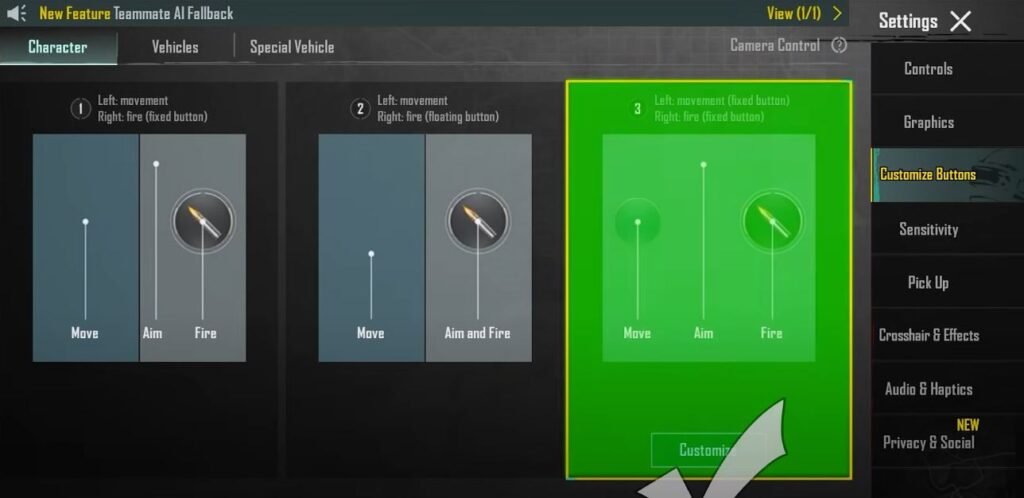
Your control layout has a huge impact on your movement accuracy.
Most players stick with the default layout (Layout 1) — but it often causes inconsistent movement because the joystick area isn’t perfectly aligned. You might move slightly upward or backward unintentionally.
Recommended Setting:
Try switching to Layout 3 in the control options. This layout offers more precise joystick response and better control for close-range movement. It may take some practice, but once you get used to it, your accuracy and reaction time will improve significantly.
2. Joystick Size and Position
Your joystick size also affects your movement smoothness.
If it’s too small, you may lose fine control; too large, and your thumb has to travel farther.
Pro Suggestion:
Set your joystick size to 115% and position it slightly above the lower-left corner of your screen. This balance gives you both control and comfort for fast jiggles and precise turns.
3. Basic Jiggle Movement
To master jiggle movement, head to the Training Ground and stand near a dummy target. Practice the following drills daily:

Rule #1: Don’t just move left and right rapidly without control that’s random strafing, not jiggle.
Rule #2: Move left and right with about 1-second intervals between each change. This rhythm helps you dodge bullets while maintaining accuracy.
Rule #3: Always aim at the dummy’s head while jiggling. This builds your muscle memory for close-range headshots.
Pro Tip: Practice this drill for 10–15 minutes before every match. Over time, it becomes automatic during real combat.
4. Sensitivity & Settings
Sensitivity settings are crucial for fast reactions and smooth control. A wrong sensitivity can make your crosshair shaky or too slow.
Recommended Sensitivity Settings:
- TPP No Scope: 70%–90%
- Gyroscope (TPP No Scope): 300–400%
- Sprint Sensitivity: 65%
- Horizontal Swipe: Enabled (for quick 180° reactions)
These settings will allow you to move faster, turn quickly, and perform accurate jiggles even in intense fights.
5. Firing from Behind Cover
You’ve probably seen pro players killing enemies without fully exposing themselves. That’s the peek-and-fire technique.
To use it effectively:
- Enable Peek & Fire in settings.
- Adjust Sprint Sensitivity to 65% for quicker side movements.
- Combine peek with jiggle movement to stay unpredictable.
This trick is especially effective in 1v1 clutch fights and close-range encounters behind walls or vehicles.
6. Types of Movement and Jiggle Techniques

I. Crouch Jiggle
This technique enhances your movement speed and unpredictability during close fights.
How to do it:
- Move left and right with a 1-second rhythm.
- Tap the Crouch button with each movement.
- Keep your crosshair on the enemy’s head.
This makes it extremely hard for enemies to aim accurately they’ll keep missing while you land precise headshots.
II. One-Sided Movement
If you’re hiding behind narrow cover (like a door or a pillar), use one-sided movement to enemy if he is pushing to you.
- Continuously move to one side while firing.
Keep your crosshair aimed at the enemy’s head.
This trick helps when enemies rush toward you; they’ll be caught off guard because you’re shooting from a limited exposure angle.
III. Jump During Jiggle
When rushing toward enemies or fighting in close proximity:
- Combine jumping with jiggle movements.
- This sudden vertical + horizontal motion makes your movement unpredictable.
- Keep your crosshair steady while in mid-air to ensure accuracy.
This method works best in open area fights or rushing situations.
IV. Alternate Peek-Crouch Technique
This is a combination of quick-scoping, peeking, and crouching used mostly by pros in tight cover battles.
How to practice:
- Set Scope Mode to Tap to Hold.
- Stay behind a small cover.
- Peek left → crouch → shoot → unpeek → repeat.
Your goal is to expose only a small portion of your character while landing accurate shots.
V. Jump Shots Behind Cover
If your Jump/Climb buttons are merged, separate them immediately.
When they’re merged, your character might climb instead of jumping a big disadvantage during fights.
With separate buttons, you can jump and shoot behind cover without risking unwanted climbs. This trick is crucial for mastering jump peeks and surprise attacks.
Addition, you can read:
PUBG Mobile Gyro Sensitivity for Android Player: Effective Setting.
Pro Clutch in PUBG Mobile Tips: Be a Master Of Situations.
Conclusion
Mastering movement and jiggle in PUBG Mobile takes consistent practice, patience, and the right settings. These techniques are what separate casual players from professional-level competitors.
Whether you’re using crouch jiggle, one-sided movement, or jump peek, remember:
“Smooth control and rhythm matter more than speed.”
Keep training, experiment with sensitivity settings, and soon your gameplay will become faster, smarter, and deadlier
Pingback: PUBG Mobile All Attachments Guide: A to Z Knowledge. - exploremultiverse.com
Pingback: Best Attachments for M416 in PUBG Mobile: Achieve 0 Recoil - exploremultiverse.com
Pingback: High Damage SMG PUBG Mobile Weapons: Top 3. - exploremultiverse.com
Pingback: PUBG Mobile Pro Driving: Complete Knowledge. - exploremultiverse.com
Pingback: PUBG Mobile iPad Gyro Sensitivity Settings: Complete Guide - exploremultiverse.com
Pingback: Ultimate Royale KD PUBG Mobile: Maintain Over 5:00 Ratio - exploremultiverse.com
Pingback: Best SMG PUBG Mobile Weapons: Top 3 Most Effective. - exploremultiverse.com
Pingback: Best AR Guns PUBG Mobile: Top 5 All Time Effective - exploremultiverse.com
Pingback: Ranked Arena in PUBG Mobile: Complete Guidance. - exploremultiverse.com
Pingback: PUBG Mobile 3-Finger Claw: Perfect For Android and iOS Players - exploremultiverse.com
Pingback: Win Every Squad in PUBG Mobile: Step-by-Step Guide - exploremultiverse.com
Pingback: Win Every Solo in PUBG Mobile: Steps For Every Matches - exploremultiverse.com
Pingback: Win Every Duo In PUBG Mobile: Effective Steps To Get Master - exploremultiverse.com